By way of a mention on Techmeme today, I learned that WordPress now allows you to tweet out a blog post as a linked thread of tweets. You can do this either using the hosted WordPress.com solution – or using self-hosted WordPress with the Jetpack plugin.
The Jetpack plugin included this feature as part of the 9.0 release on October 6, 2020.
All you need to do to use it is to:
- Connect a Twitter account via Jetpack.
- Press the Jetpack icon in the upper right.
- Write your blog post
You can see the setting you need to choose in this screenshot:
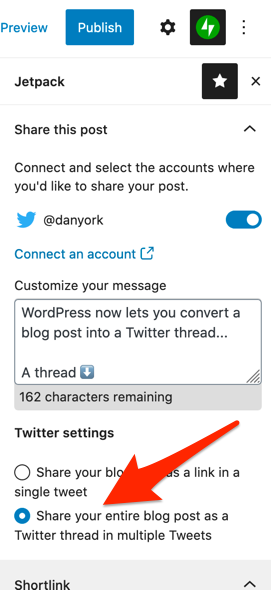
In theory, I’m supposed to be seeing little marks in the WordPress editor showing me where each tweet would end. I see a Twitter symbol, but it seems to move with me, and I know I have already written way more than can be in a single tweet.

(I see now that when I go back and click through the text, the Twitter symbols do show me where each Tweet will begin and end.)
My initial thought was sort of … why would I want to use this? Typically the writing I do for a blog post is very different – and often much longer – than I want for social media.
I like to write longer posts on my blogs, and then link to them from Twitter. It just seems like apples and oranges – two very different types of content.
However, as I’ve thought more about it, there is one use case I could see for this. Sometimes I know in advance that I want to create a thread on Twitter.
If I just go and create the thread on Twitter, there are a couple of issues:
- I usually want to create the thread in another editor first, so that I have my thread all figured out. (Not always… sometimes a thread just happens very organically, but sometimes I do want to write it all before tweeting.)
- The text is locked inside of Twitter’s “walled garden” of content. Yes, I can refer people to it… but it’s locked inside of Twitter. If they decide to remove my tweets, or remove my access to my account, I could lose the content.
Writing a post inside of WordPress allows me to solve both of these issues. I can easily write out text in advance, and, regardless of whatever Twitter may or may not do with my content, I have a copy on my own website.
What do you think? Will you use this new WordPress feature to create Twitter threads? (Or is this just something that will clog up Twitter timelines?)
UPDATE #1: As advertised, Jetpack very nicely created a thread on Twitter. It also added a final tweet that points over to this blog post where you can read the whole thread:
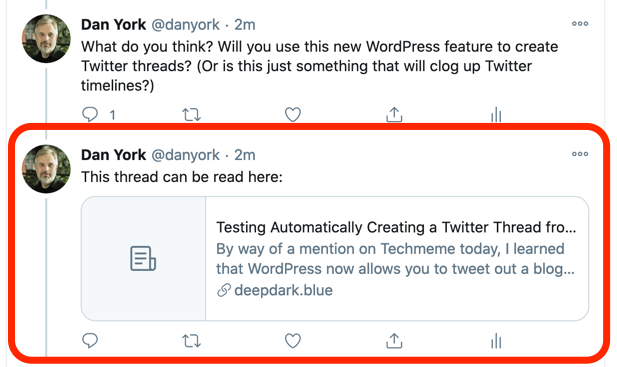
This obviously removes the need to use one of the various services that gather all the tweets in a thread so that you can read them on a single page (and share the link to that single page). Very nicely done.